Lighting and Materials

Today was all about creating materials, baked lighting and creating custom shaders in Unity!
Unity has baked and real-time lighting support, baked lighting has much better performance in-game so we use that over real-time lighting.
It is very easy to do in Unity. First you create your scene, then set all the objects as static so that the engine knows to bounce lighting off of it.
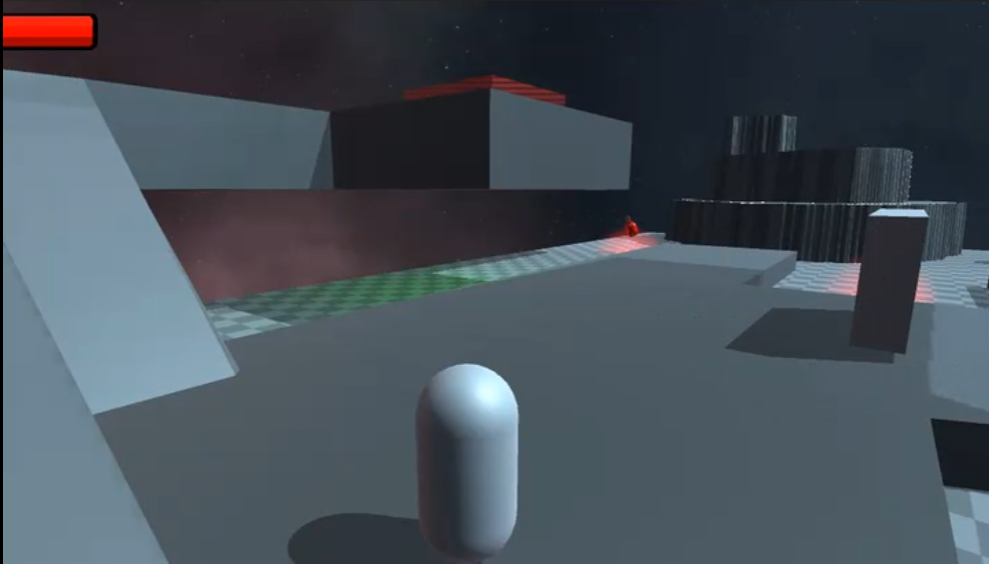
Here you can see my scene from last week with a different skybox and a few lighting materials, but the overall environment lighting is mostly the same as the scene still has the directional light that was used as the sun previously.
I had a play around with lighting and shaders to create this red hologram shader and apply it to a static rectangle object and gave it eminence (glowing effect) to shine light on the objects around it.
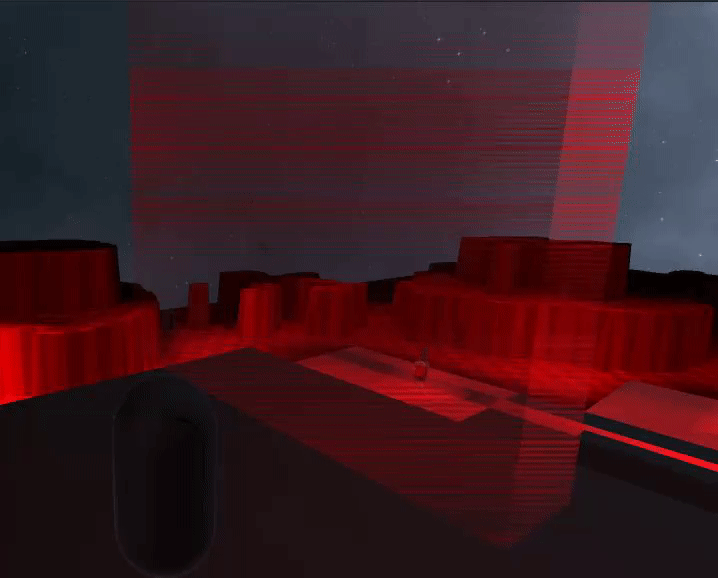
In this gif, I removed the 'sun' and added some more 3d objects with a red material that glows. I thought this made the scene a lot more dramatic.
I learnt all of these skills through Brackey's youtube tutorial which you can find HERE. The results of which can be seen in the monkey head gif at the top of this post.
UTAS KIT207 Portfolio
My university portfolio for 2022
| Status | In development |
| Category | Other |
| Author | Sevensz |
More posts
- Self-Study 4Aug 09, 2022
- Game brainstormingAug 09, 2022
- Self-Study 3 MoonscapeAug 07, 2022
- Navmesh and AIAug 03, 2022
- Character movement and animationJul 30, 2022
- First Animation PracticeJul 24, 2022
- Mercedes GLC RenderJul 23, 2022
- Moonah Giant Bowling Pin ModelJul 19, 2022
Leave a comment
Log in with itch.io to leave a comment.